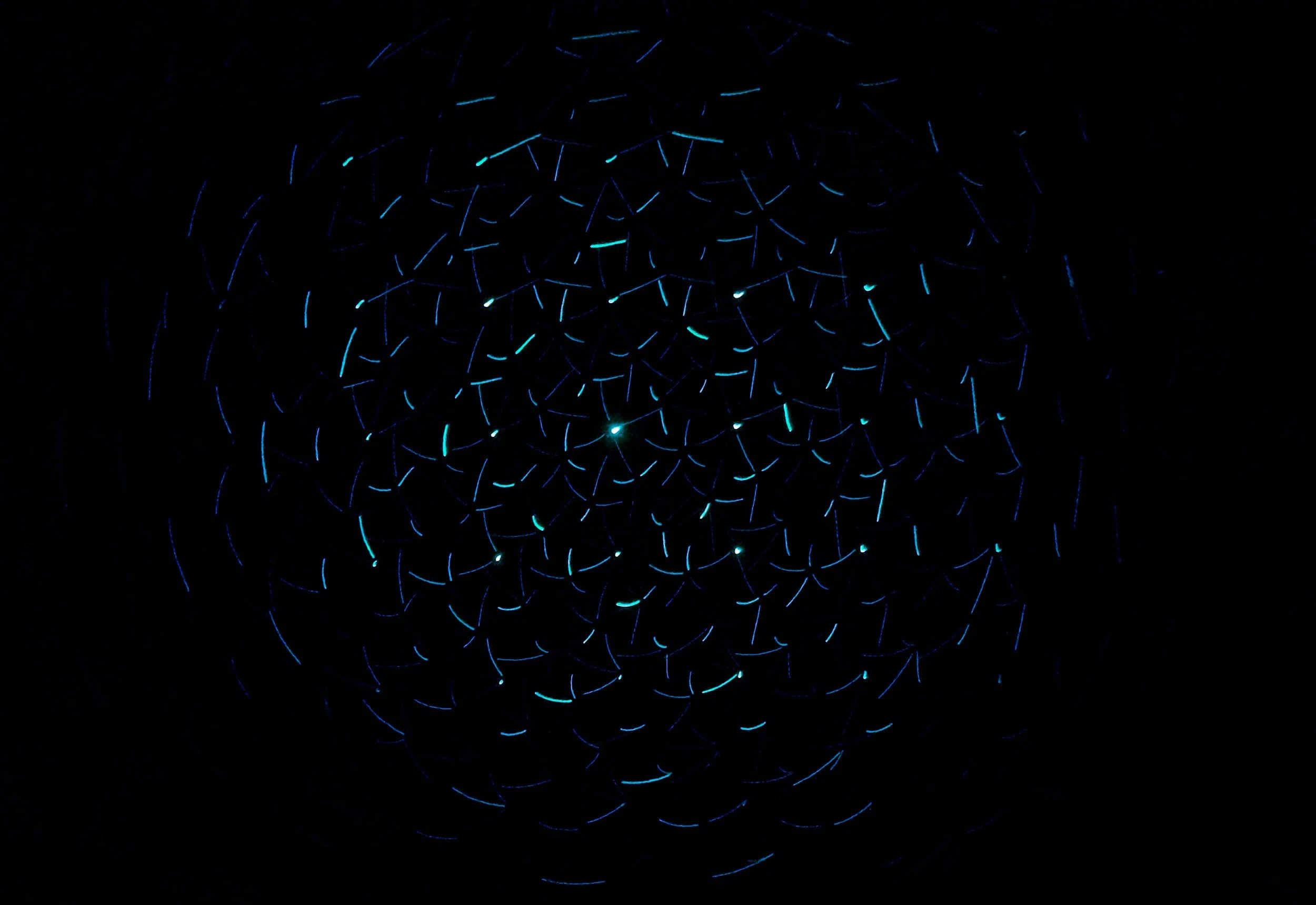
Email & Text Placeholder List
This list of place holders are used when sending emails, email blasts, text messages, email templates, mail merge documents, mail merge templates, campaign event emails, as well as link group emails* using EngageCRM. One or more place holders may be used in the subject or body of the email. During email processing, each place holder will be replaced with it’s corresponding data item, see below for details, and then will be sent to the recipient(s). If no data item exists, the place holder will be replaced with an empty string (“”).
Related Resources: Lead Email Placeholder List | Company Email Placeholder List | Appointment Email Placeholder List
*Note: When sending an email to a link group simply change the placeholders from PH_ to PH_Link to replace the link group recipient’s fields.
| Place Holder Tag | Field Name | Replaces the field from a ... |
|---|---|---|
| PH_ContactID | System Contact ID | Contact |
| PH_FirstName | First Name | Contact |
| PH_LastName | Last Name | Contact |
| PH_Salutation | Salutation | Contact |
| PH_Title | Title | Contact |
| PH_CompanyName | Company Name | Contact |
| PH_Add1 | Address 1 | Contact |
| PH_Add2 | Address 2 | Contact |
| PH_Add3 | Address 3 | Contact |
| PH_City | City | Contact |
| PH_State | State | Contact |
| PH_Zip | Zip | Contact |
| PH_Country | Country | Contact |
| PH_Custom1 | Custom Text 1 | Contact |
| PH_Custom2 | Custom Text 2 | Contact |
| PH_Custom3 | Custom Text 3 | Contact |
| PH_Custom4 | Custom Text 4 | Contact |
| PH_Custom5 | Custom Text 5 | Contact |
| PH_Custom6 | Custom Text 6 | Contact |
| PH_Custom7 | Custom Text 7 | Contact |
| PH_Custom8 | Custom Text 8 | Contact |
| PH_Custom9 | Custom Text 9 | Contact |
| PH_Class1 | Custom Classification Dropdown 1 | Contact |
| PH_Class2 | Custom Classification Dropdown 2 | Contact |
| PH_Class3 | Custom Classification Dropdown 3 | Contact |
| PH_Class4 | Custom Classification Dropdown 4 | Contact |
| PH_Class5 | Custom Classification Dropdown 5 | Contact |
| PH_Class6 | Custom Classification Dropdown 6 | Contact |
| PH_Class7 | Custom Classification Dropdown 7 | Contact |
| PH_Class8 | Custom Classification Dropdown 8 | Contact |
| PH_Check1 | Custom Check Box 1 | Contact |
| PH_Check2 | Custom Check Box 2 | Contact |
| PH_Phone | Business Phone | Contact |
| PH_HomePhone | Home Phone | Contact |
| PH_MobilePhone | Mobile Phone | Contact |
| PH_OtherPhone | Other Phone | Contact |
| PH_Fax | Fax | Contact |
| PH_OtherFax | Other Fax | Contact |
| PH_PrimaryEmail | Primary Email | Contact |
| PH_Email2 | Email 2 | Contact |
| PH_Email3 | Email 3 | Contact |
| PH_Website | Website | Contact |
| PH_ciCreated | Date Created | Contact |
| PH_ciModified | Last Modified Date | Contact |
| PH_Comments | Comments | Contact |
| PH_CDate | Current Date | Contact |
| PH_CDateTime | Current Date & Time | Contact |
| PH_CTime | Current Time | Contact |
| PH_UserFirstName | First Name | User |
| PH_UserLastName | Last Name | User |
| PH_UserTitle | Title | User |
| PH_UserPrimaryEmail | User | |
| PH_LinkedInURL | User’s LinkedIn Page | User |
Other useful Placeholders:
| Request ID | Example | Contact Field/Mapping Notes |
|---|---|---|
| txtCoClass1 | 5695 | Classification 1 Dropdown (must be a valid Class1 code) |
| txtCoClass2 | 8569 | Classification 2 Dropdown (must be a valid Class2 code) |
| txtCoClass3 | 3214 | Classification 3 Dropdown (must be a valid Class3 code) |
| txtCoClass4 | 8965 | Classification 4 Dropdown (must be a valid Class4 code) |
| txtCoClass5 | 6547 | Classification 5 Dropdown (must be a valid Class5 code) |
| txtCoClass6 | 8547 | Classification 6 Dropdown (must be a valid Class6 code) |
| txtCoClass7 | 8547 | Classification 7 Dropdown (must be a valid Class7 code) |
| txtCoClass8 | 8547 | Classification 8 Dropdown (must be a valid Class8 code) |
